Add progressive profile
Progressive Profiling allows your application to gather additional user profile information beyond what was initially collected during registration. This feature helps you progressively build a more complete and accurate user profile, enabling more personalized services and enhanced security measures.
Key Benefits
Enhanced User Profiles: Collect new or updated information over time, ensuring user profiles remain current and complete.
Improved Security: Support features like multi-factor authentication by prompting users to provide missing data, such as a phone number, at subsequent logins.
Seamless Multi-Application Access: Enable users to log into multiple applications with a single identity. When logging into a different property with additional required fields, Progressive Profiling prompts users to provide only the necessary missing data, minimizing friction.
Reduced Registration Barriers: Avoid overwhelming users during initial registration by collecting only essential information, while gathering additional details as needed over time.
How It Works
Progressive Profiling is triggered via a rule configured on the /authorize endpoint. When an end user attempts to log in and required profile data is missing, the system automatically presents a Progressive Profile screen prompting for the additional information.
Example:
A user registers with an email address.
Later, when logging in, the application prompts the user to provide a phone number to enable multi-factor authentication (MFA) for enhanced security.
The system can also be configured to offer users the option to "skip for now", allowing for flexible and user-friendly onboarding experiences.
Configuration
Currently, Progressive Profiling can only be configured with the assistance of a Next Identity support consultant. This ensures that the feature aligns with your specific application requirements and compliance policies.
To enable Progressive Profiling or modify its behavior, please contact your designated support consultant.