Marketing automation with Make.com
Supercharged Integrations with Make.com
Use Make.com to easily connect Next Identity to over 2,000 business applications like HubSpot, Slack, Airtable, Gmail, Capsule CRM, and more. This guide will walk you through how to leverage these powerful tools to automate your workflows and boost efficiency with [Next Identity Workflows](workflows) and Make.com.
## Check out the demo video
https://www.youtube.com/watch?v=w9aBG9x4aNo
Why Integrate Next Identity with Make.com?
* Automate Workflows: Automatically trigger actions in other apps based on events in Next Identity, such as user registration, profile updates, or password resets.
* Centralize Data: Keep your customer data synchronized across all your applications, ensuring consistency and accuracy.
* Improve Efficiency: Eliminate manual data entry and reduce the risk of errors.
* Enhance Customer Experience: Provide a seamless and personalized experience for your customers across all touchpoints.
Using the Pre-Built Make.com Scenario (Recommended)
We've created a ready-to-use Make.com scenario to simplify the integration process. This scenario handles the complex parts, like JWT verification, so you can focus on connecting your data.
1. Access the Repository: Go to the Next Identity integrations repository on GitHub: https://github.com/next-reason/integrations/tree/main/makedotcom
2. Download the Blueprint: Download the provided JSON blueprint file.
3. Import into Make.com:
* In your Make.com dashboard, click "Create a new scenario."
* Click the three dots in the lower left corner and select "Import blueprint" then upload.
4. Configure the Modules:
* Webhook: This module receives events from Next Identity. You'll need to copy the webhook URL and paste it into your Next Identity Workflow (see step 5).
* HTTP (Lambda): This verifies the JWT signature. You will need to setup an AWS Lambda function using the instructions provided in the github repo, and input the API gateway URL into this module.
* JSON (Parse JSON): This extracts the user's UUID from the verified JWT.
* HTTP (Next Identity API): This retrieves the user's detailed information from Next Identity. You'll need to configure this module with your Next Identity domain and API key.
* Application Module (e.g., Capsule CRM, HubSpot, Slack): This is where you connect to your desired application. You'll need to configure this module with your application's credentials and map the data from Next Identity to the appropriate fields.
5. Next Identity Webhook Setup:
* Log in to your Next Identity admin console and create a new webhook or modify an existing one.
* Paste the webhook URL copied from the Make.com Webhook module.
Example Integration: Next Identity & Capsule CRM
Let's say you want to automatically create a contact in Capsule CRM whenever a new user registers in Next Identity.
1. Follow the steps above to import the Make.com blueprint and configure the Next Identity webhook.
2. In the Capsule CRM module, connect your Capsule CRM account.
3. Map the data fields:
* Map the "First Name" field from Next Identity to the "First Name" field in Capsule CRM.
* Map the "Last Name" field from Next Identity to the "Last Name" field in Capsule CRM.
* Map the "Email Address" field from Next Identity to the "Email Address" field in Capsule CRM.
* Map any other fields that you want to transfer.
4. Test the scenario by registering a new user in Next Identity.
5. Verify that the contact is created in Capsule CRM.