Events in Webhooks
Edited
Events capture specific occurrences related to the end-user record or the end-user journey. They represent actions or changes that have occurred and can serve as triggers for webhooks. Events such as a user record being created, updating their profile data, or revoking an application's access to their data are just a few examples.
Source: Next Identity
Event Name | Description |
|---|---|
User Created | A new user profile has been created in. |
User Updated | A user profile has been updated. |
User Deleted | A user has been deleted. |
User Access Revoked | A user has revoked access to an application. |
Was this article helpful?
Sorry about that! Care to tell us more?