View analytics insights
Overview
The Insights section on the Next Identity Console homepage provides a quick overview of key analytics metrics for each of your clients. This includes user registrations, account activations, logins, and drop-offs. These insights help you monitor user engagement, identify friction points, and compare performance across multiple clients.
Prerequisites
Before analytics can be displayed:
You must have at least one client configured in your environment.
The client should have a functioning authentication journey.
At least one user must have completed registration and signed in.
Steps
Log in to the Next Identity Console.
Use your credentials to access your dashboard.Navigate to the Homepage.
Upon logging in, you will be directed to the homepage where the Insights component is located.Check for Empty State (if applicable).
If your clients have not yet recorded any user activity, the Insights component may show an empty state with guidance on how to get started.Generate Activity for Insights:
a. Go to an Application Details screen.
b. Click Live Preview.
c. Complete the journey by registering and activating a new user account.
d. Sign in using the newly registered user credentials.Return to the Homepage.
The Insights component should now display updated analytics reflecting user activity.View the Insights page for more details.
If you click on the Insights menu item you can see more details about user activity than is displayed on the card on the dashboard homepage.