Manage Email Messages
Overview
You can manage the translations for email messages in the Content feature of the Next Identity Console. This allows you to review and customize localized email content across supported languages and templates, ensuring a consistent and personalized communication experience for your users.
Prerequisites
Access to the Next Identity Console
Appropriate role and permissions to edit content and view journeys
Only users with the correct permissions will be able to manage email message translations in the Console.
Access Email Message Translations
To begin managing email message translations:
Go to the Content feature from the left-side menu of the Next Identity Console.
Use the Search field to locate a translation by:
Translation key
Text value of the translation
Apply filters to narrow the results:
Language: Choose the target locale (e.g., pt-BR, en-US)
Interface: Select Email
Then choose a specific template:
Verification Code Email: Sends a one-time code during authentication or sensitive operations.
Email Verification: Confirms the user’s email address during registration.
Application Invitation Email: Sends an invitation to join the application.
Edit a Translation
Find the email translation you want to update and click the Edit button in the Actions column.
The editor will open, showing:
Default translations for each supported language
Fields for entering custom values
Make your updates and click Save.
Your changes will be saved in your lowest environment, typically Development.
Apply Changes to Other Environments
Use the Propagation Guide to apply your email translation updates to upper environments.